We have recently added another new Pay Check: 'Employment Condition Set for Employee has changed during the Timesheet.'
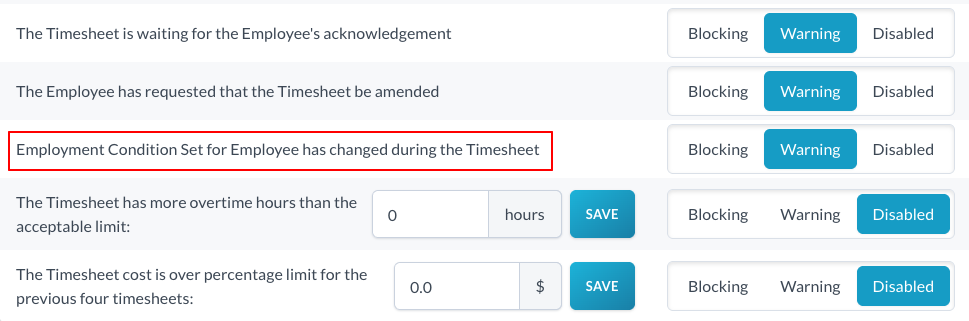
When enabled, this Pay Check will warn users on any timesheet where the employee has an Employment Condition Set change starting during the timesheet period. For example:

By default, this Pay Check will be set to 'Warning', meaning you will be warned when the Check is violated, but will not be blocked from performing any actions. To disable this Pay Check or set it to 'Blocking', navigate to
Settings > Pay Checks > Configure Pay Checks > Timesheet Settings.
To learn more, see our Pay Checks Explained help guide.