new
Workforce
Compliance
Make sure staff on student visas work within their hours restriction
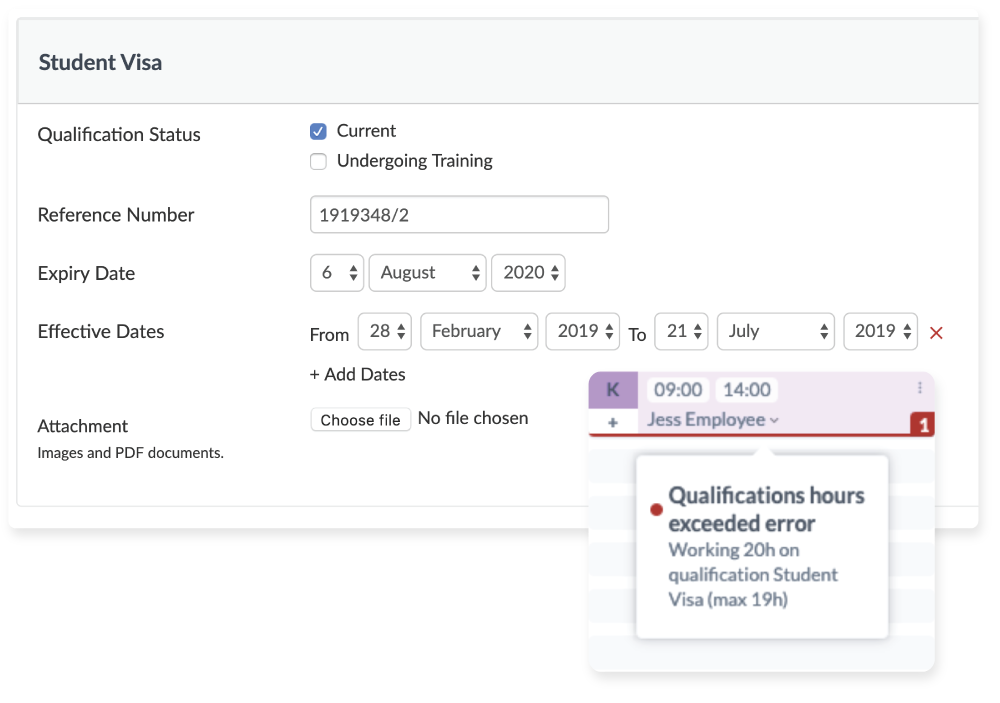
You can now set effective dates for qualifications, meaning the qualification only "applies" between the two dates. Primary use for this is Student Visa workers, who can't work more than 20 hours a week.
How to set-up
- Create a qualification called Student Visas
- Set the Maximum Hours field to 20
- Apply the qualification to an employee by ticking 'Current' on their profile
- Set their 'From' date as the start of their school term
- Set their 'To' date as the end of their school term
- 'Maximum Hours' roster validations will now only apply between those dates
- Qualification Maximum Hours Risk key alert will only trigger between those dates
Bonus functionality: Since the rule applies to full weeks, the 'From' date snaps to the start of the week and the 'To' date snaps to the end of the week. So organisations will be compliant for a semester that starts on a Tuesday and ends on a Friday.