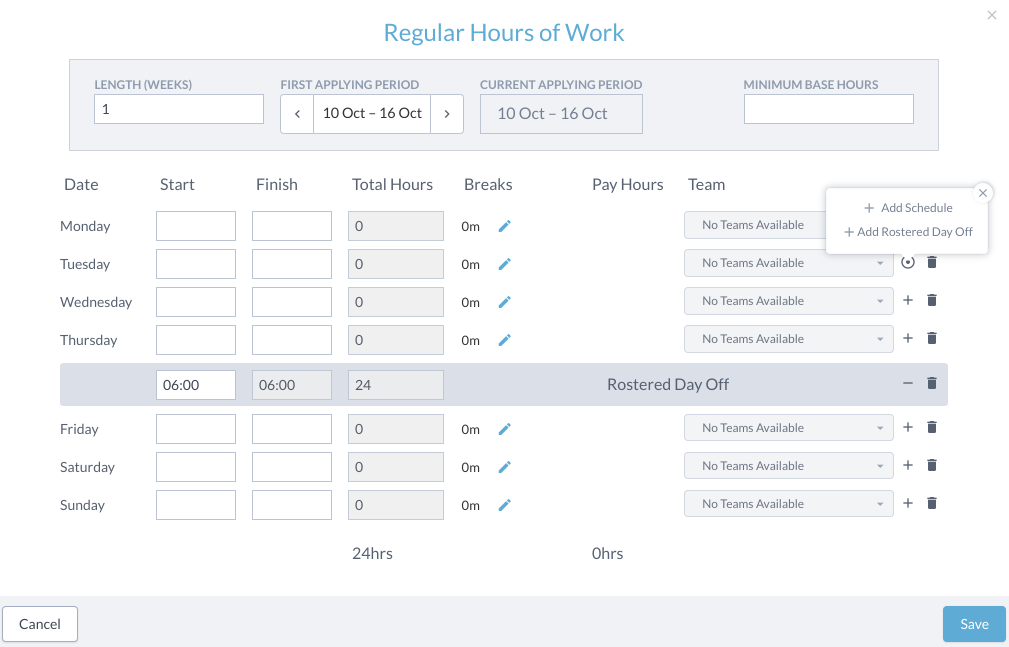improved
Rostering
Workforce
Compliance
Compliance: Improved Rostered Day Off functionality 🪁
Introducing two new features for scheduling Rostered Days Off (RDOs) 🥁
Assigning times to RDOs on the roster
If an employee's RDO doesn’t fall on a full
calendar
day, you can now assign times
to the RDO when rostering. By default, RDOs must be a full 24 hours
, and so only the start time
can be edited - the finish time will be updated to match automatically.
Configuring RDOs in an employee's Regular Hours of Work
RDOs can now be added to an employee's Regular Hours of Work on their profile. Warnings can also be triggered when publishing shifts if an employee has RDOs set up in their profile, but not filled in the roster.
This feature is especially useful for businesses that automatically build rosters from an employee's Regular Hours of Work, where added RDOs will also be built.
Learn more about adding RDOs to an employee's Regular Hours of Work here.