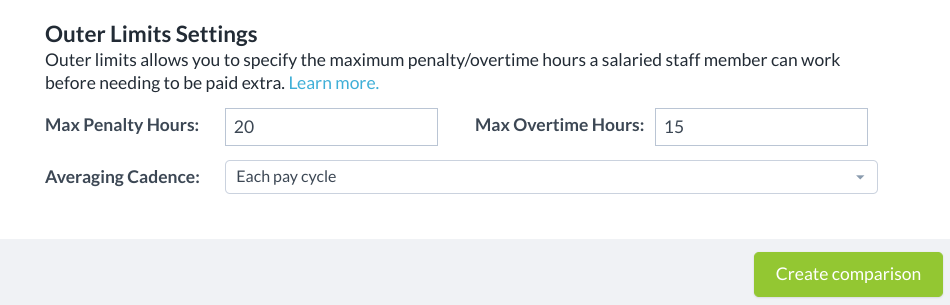new
improved
Rostering
Compliance
Reporting
Compliance: Outer limit reporting fields in wage compare 🔍
The Wage Compare tool now has fields to simplify outer limits reporting on salaried staff.
Once
Wage Compare
has been enabled through Feature Management
, navigate to an employee's profile and enter the maximum penalty
and maximum overtime
hours, as well as the averaging cadence. The report considering these outer limits can be accessed under
Reports > Wage Comparison
and then by downloading the Compared Costs
file. Learn more in our help guide here.